What is Fast Video Creator?
An easy-to-use desktop video software that empowers you to create attention-grabbing videos without having to spend hours and hours climbing a steep learning curve.
Quickly create professional, highly engaging videos with animated text, images, and perfectly timed music so you get your message out Fast!
Easy enough for a beginner yet powerful enough for a professional.
Choose The Investment Option That Best Suits You

Iron-Clad 100% Satisfaction Money Back Guarantee
We want you to be happy with Fast Video Creator. However, if for any reason you’re not happy Fast Video Creator, simply send us an email and we’ll refund your investment no questions asked.
Start Making Videos In Minutes
Fast Video Creator will:
- Have you making videos in minutes.
- Change how you approach video marketing and video creation.
- Cut the learning curve that holds most people back
Every business owner, social media manager, marketer, and digital professional knows how important video is to marketing.
But making videos is time consuming.
Until Now…
Within minutes of downloading Fast Video Creator you can complete your first video scene.
Within 15 minutes you could have your first short video uploaded to your website or video/social media platform of your choice.
It’s That Simple!
Fast Video Creator was designed to help you start making short videos fast!
Sure, you can learn more tricks, tips and advanced design techniques over time…
Sure, you can get more creative, customize more, and build from scratch…
But, Fast Video Creator allows you to produce professional marketing videos in minutes, without the learning curve.
This means you can be marketing your business effectively while your learn the more advanced stuff as you have time.
Fast Video Creator eliminates your learning curve because of premade, professionally developed scene collections, made by professional designers exclusively for Fast Video Creator.
Professional Scene Templates
Are fully customizable to your product, service, message and brand.
You open the scene, add your text, and replace the existing images - and you’re done!
An easy to understand layout, and user friendly tools make this software perfect for new users and professionals alike.
Our large library of professionally designed, quick to find keyworded scenes, music tracks, video clips, images, and graphics makes short video creation easier than you’ve ever experienced.
The simple functionality for animation, shapes, music tracks, and even timeline blocks makes it easy to create professional looking compositions.
As we said, the goal is FAST… Fast Video Creation with the Fast Video Creator
Fast Video Creator is PERFECT for Your Next Video Project

Entrepreneurs
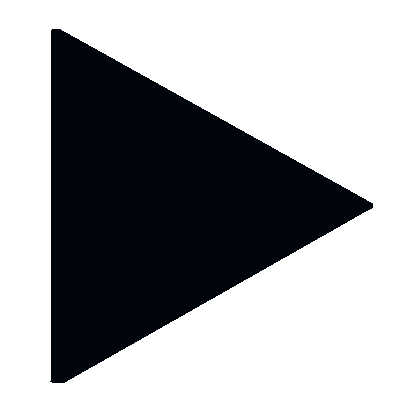
YouTubers
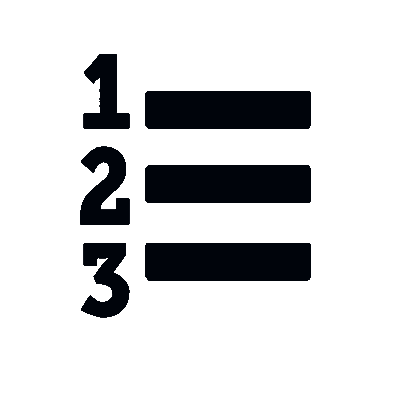
Course Creators

Digital Marketers
System Requirements to Run FVC
Windows:
Operating System: Fast Video Creator software is supported by Windows 7 and later. Older operating systems are not supported (and the software will not work).
Processor: An Intel Pentium 4 processor or later that's SSE2 capable. Fast Video Creator will only work on 64bit systems.
RAM: 8 GB RAM - 16GB or more is recommended
Please note: the ARM version of Windows is not supported at this time.
Mac:
Operating System: The minimum MacOS version supported is macOS 10.10 (Yosemite).
Processor: An Intel processor that's 64-bit. Only 64bit systems are supported for MacOS.
RAM: 8 GB RAM - 16GB or more is recommended
So Why Choose Fast Video Creator over other Video Creation Software?
Exclusive Built In Functionality

Keyword Asset Finder
Locates keyworded assets in the library, or your own files, without leaving the software. This saves you time during the video creation process.

Integration for Flexible Music Tracks
Customizable, unique, royalty-free music tracks you can perfectly time to your video – no other software offers this.

Photo Zoom Video
Add a zoom-in effect to any jpeg image turning it into a video clip. Make the new video clip any length, choose the speed and depth of the zoom.
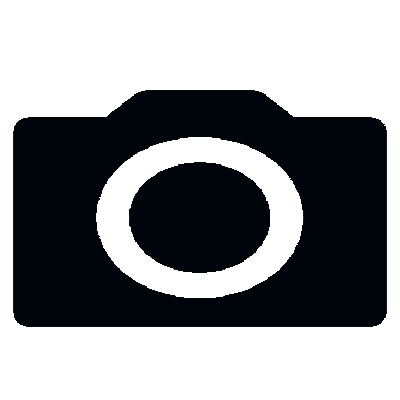
Export Image From Video
Create an image from a selected frame of your video to use in any area of your project, or as a thumbnail. All with just the click of your mouse.

End Set Time
Perfectly time any or all parts of your video by clicking as many motion blocks as needed and set them to end at the exact same time stamp.

Bundled Assets
Saved project files include all your video assets. No need to save to folders or worry about losing relocated assets when sharing files with your team or clients.
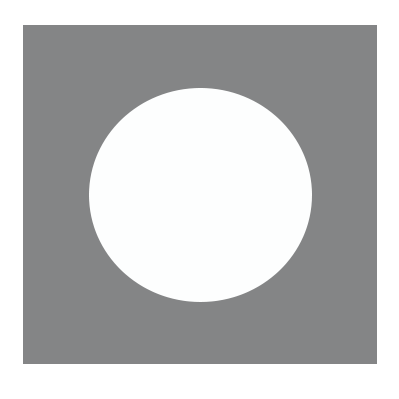
Transparent Cutout Shapes
No need to learn complex masking features. Simply add a masked shape to showcase the image or video beneath.
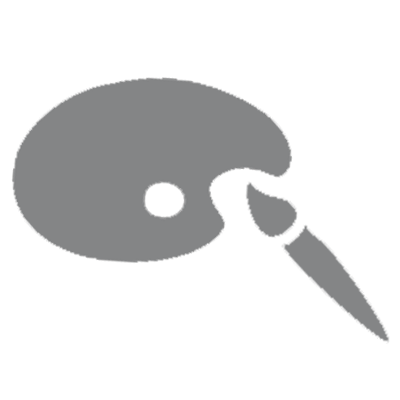
Color Manager
Automatically scans for dominant colors from a selected area, image, or video and adds them to your palette for perfect color matching in your designs.
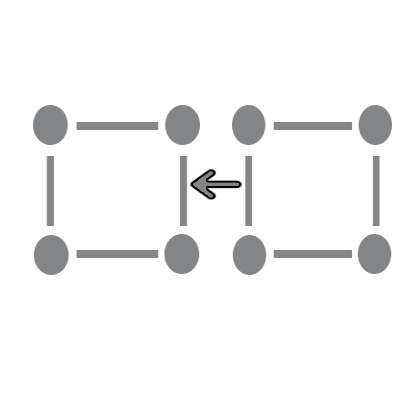
Block Snapping
Exact block snapping to seconds, timeline markers, or other blocks to line-up and perfectly time elements and animations to audio or other video tracks.
User Friendly Interface for Video Creation Tools and Assets
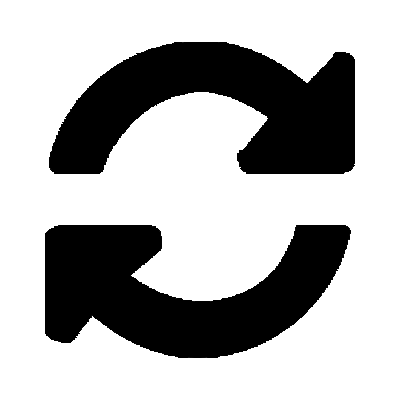
Real Time Editing
See text, color and editing changes on stage instantly while working within different tools to speed up your design and creation time.

Scenes
Includes 56 professionally designed, fully customizable scene templates with unlimited variation possibilities.

Assets
Includes keyworded Video Creation Assets: Jpegs, Pngs, and SVGs, specially keyworded for locating with the software.

Design Elements
Includes keyworded Design Elements and images: frames, shapes, lower thirds, overlays, transparencies, and more.

Videos
Includes 68 keyworded, hi-definition, video clips.

Sound Effects
Includes 55 keyworded sound effects.

Flexible Music Tracks
Includes 6 royalty free, exclusive Flexible Music Tracks.

Font
Ability to set your default font and choose favorites for quick access.
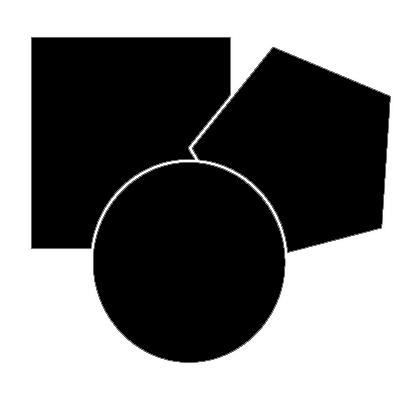
Customizable Shapes
Large selection of customizable shapes to re-size, color and animate.
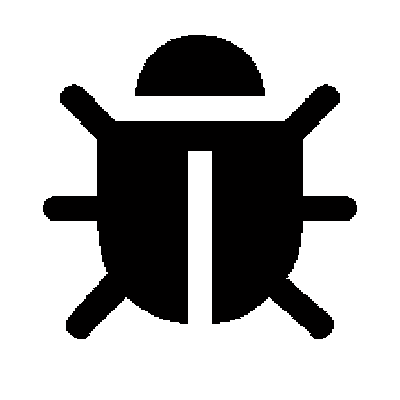
Animation
On and off stage animations to add motion to text, shapes and images.
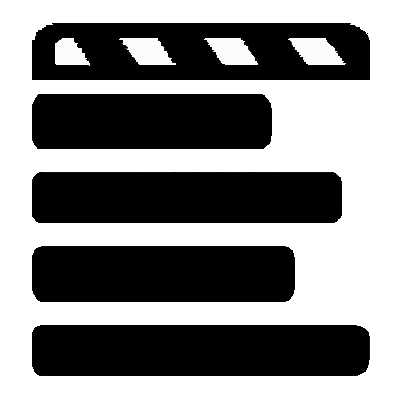
Tracks
Unlimited audio, video, and motion tracks so that you create exactly what you want.
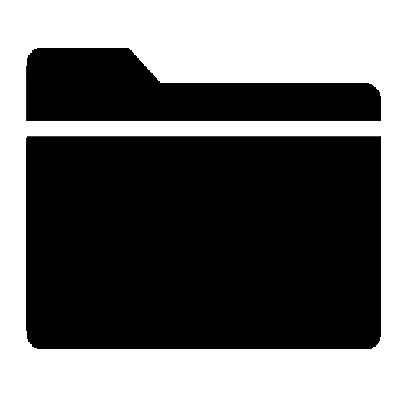
Supported Files
SVGs, PNGs, JPEGS, MP4s, WEBM with & w/o transparency with plans for future integrations.
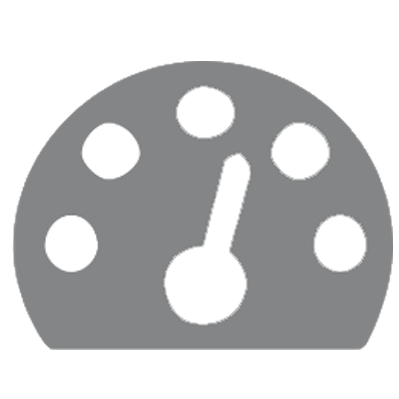
Rendering Speed
7 preset render speeds and 7 quality options with the simple click of your mouse when exporting your completed videos.
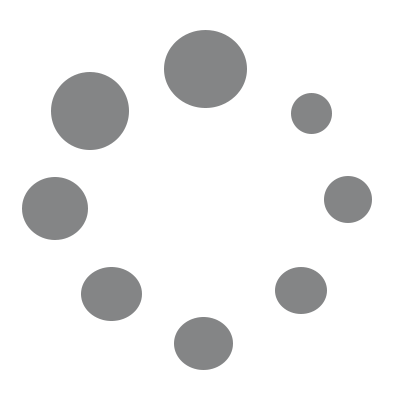
Optimization
Click to optimize images in the software after resizing – for faster rendering and a smaller file size (for faster uploads later).

Normalize Audio Tracks
Click to increase the rest of the audio file to match the loudest point. No more highs and lows or sound wave editing.
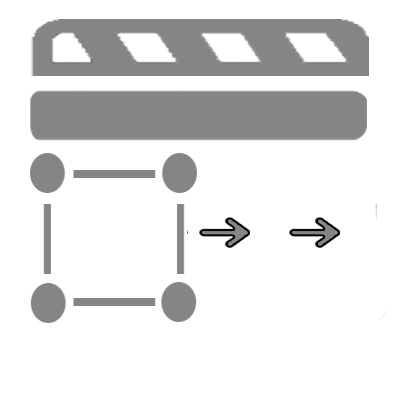
Fit Blocks to Timeline
Allows you to make selected blocks fill your timeline (similar to fit screen option in image editing software).
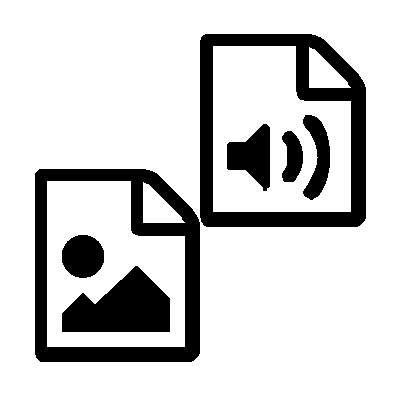
Audio Separation
Separate audio from video with the click of your mouse. The audio will appear on a separate track for editing or removal.
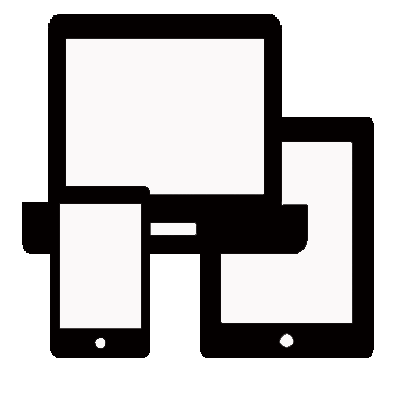
Licenses
You get 5 licenses to install on up to 5 machines for no additional cost so you can collaborate with friends, family and colleagues.
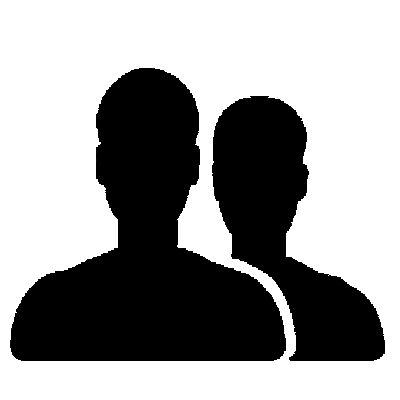
Private Community
Access to the Exclusive Fast Video Creator Private Community on Facebook where you’ll get ideas and support.
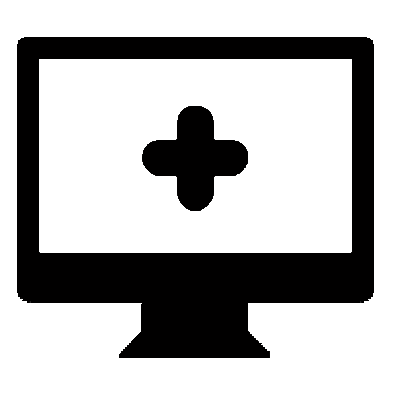
Continual Upgrades to the Software
You'll enjoy upgrades and updates to the software, as they are rolled out, for no extra charge.
Fast Video Creator is Mac and PC Compatible!
And, as a desktop application, there is no need to be reliant on the Internet or sites that go down.
Fast Video Creator gives you the ability create a fully rendered, professional short video in minutes.
We're constantly adding new features all the time!

Special Bonus
As a special bonus, you'll get 30 Days of free training and assets through your email. Each day, you'll receive a link to free training, a set of free assets, or to free scenes to help you make your marketing videos more awesome.
Value: Priceless!
What People Are Saying About Fast Video Creator

"I use many different video creation and editing software to create various types of videos. Three key, unique features that set Fast Video Creator apart from the rest are: (1) You can create videos fast, from scratch or use premade scenes; (2) the Asset Finder which helps you efficiently organize and find images, video clips, audio and scenes; (3) and the most unique Flexible Music Track technology that makes audio management, in your video projects, a breeze. Even in its beta state, Fast Video Creator makes video creation a fun experience!
Anthony Godinho - Scene and Course Creator, Ontario, Canada

"Simple, but not too simple. Fancy, but not too fancy. That's what I hear from 99.9% of the business clients I create videos for. No matter how many bells and whistles a video editing software has, clients always want the same thing. To showcase their message in a professional and clean way. That's exactly what Fast Video Creator does easily, but without the high price tag and higher learning curve. It's a video editor for non-video editors. With its built-in Flexible Music Track feature, adding and customizing background music on the spot is drop-dead simple and fast. There are so many things they've done right when building this software. It's a smart DIY choice for anyone wanting to create great looking videos without having a dedicated video design person on hand."
Andrea Kali - Video Creator, Colorado, U.S.

"You can make a visually appealing video with almost any video editor - free or paid. All you need is a story worth telling and some decent images or video clips. Truth is, anyone with a modern cell phone and/or Internet access can easily procure both at little or no cost.
But when it comes to adding audio, especially background music, I like Fast Video Creator because the app is built with Flexible Music Technology. It makes adding a professional music track fast and easy."
John Thibodeau - Music and Video Creator, U.S.
